Network Layer ¶
Network Topology ¶
VPC with public and private subnets (NAT)
-
The configuration for this scenario includes a virtual private cloud (VPC) with public subnets and a private subnets (it's number will change depending on our specific needs). We recommend this scenario if you want to run a public-facing web application, while maintaining back-end servers that aren't publicly accessible. A common example is a multi-tier website, with a Load Balancer (ALB | NLB) in a public subnet, or other public facing routing service like AWS CloudFront or Api Gateway, and our web servers (Lambda, EKS, ECS, EC2) and database (RDS, DynamoDB, etc) servers in private subnets. You can set up security (SGs, ACLs, WAF) and routing so that the web servers can communicate internally (even between VPC accounts or VPN Endpoints) with all necessary services and components such as databases, cache, queues, among others.
-
The services running in the public subnet, like an ALB or NLB can send outbound traffic directly to the Internet, whereas the instances in the private subnet can't. Instead, the instances in the private subnet can access the Internet by using a network address translation (NAT) gateway that resides in the public subnet. The database servers can connect to the Internet for software updates using the NAT gateway (if using RDS this is transparently provided by AWS), but the Internet cannot establish connections to the database servers.
-
So, whenever possible all our AWS resources like EC2, EKS, RDS, Lambda, SQS will be deployed in VPC private subnets and we'll use a NAT device (Nat Gateway) to enable instances in a private subnet to connect to the internet (for example, for software updates) or other AWS services, but prevent the internet from initiating connections with the instances.
-
A NAT device forwards traffic from the instances in the private subnet to the internet (via the VPC Internet Gateway) or other AWS services, and then sends the response back to the instances. When traffic goes to the internet, the source IPv4 address is replaced with the NAT device’s address and similarly, when the response traffic goes to those instances, the NAT device translates the address back to those instances’ private IPv4 addresses.
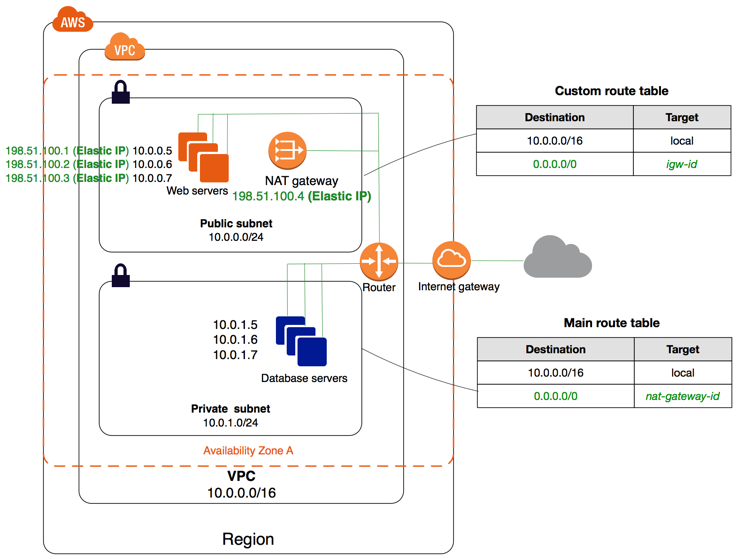
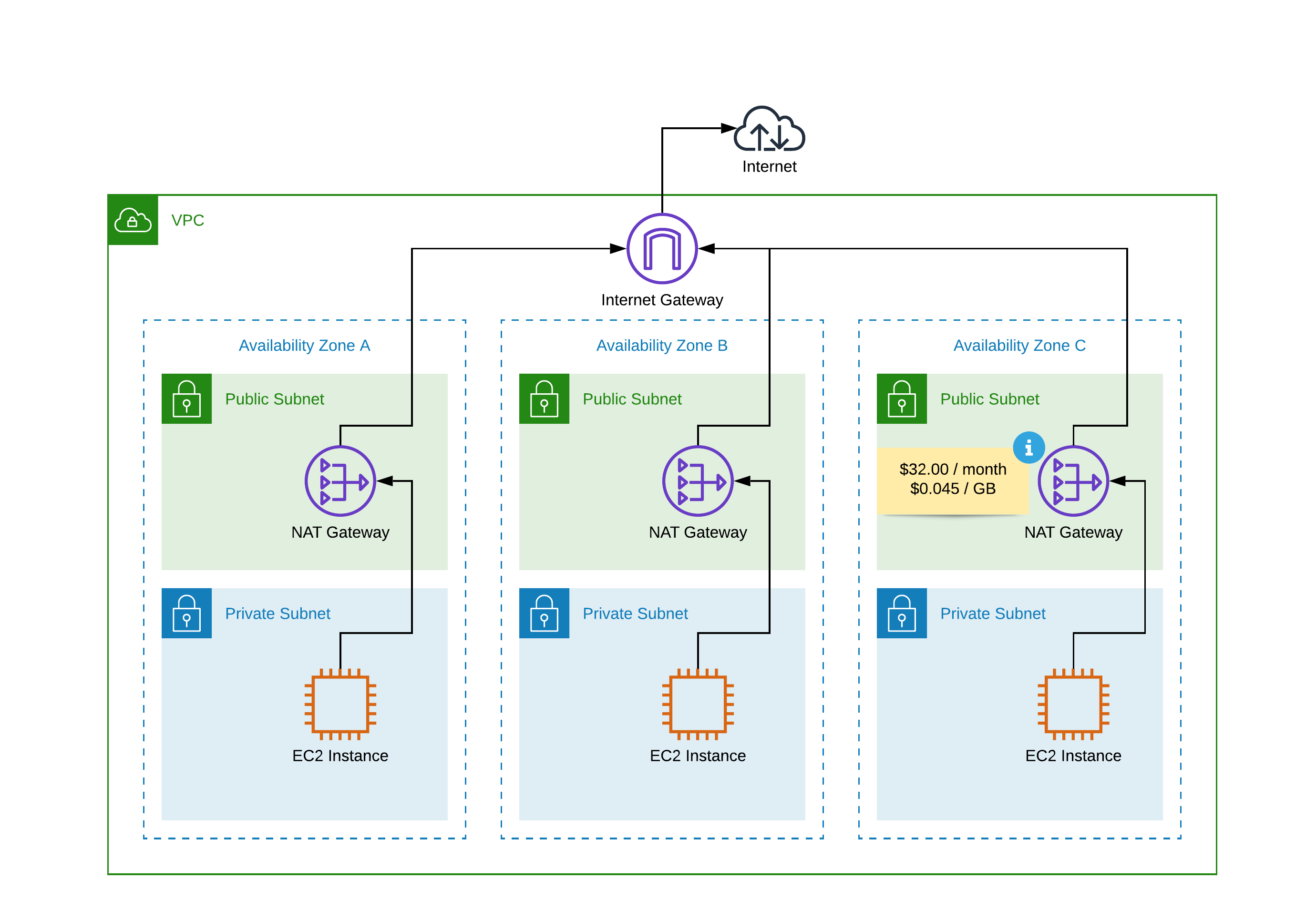
Read more ¶
AWS reference links
Consider the following AWS official links as reference:
